
You might recognise this little chap from a couple of other posts. If not, say hi to my little guy, Mackey. He’s an 11 year old West Highland Terrier, and a grumpy but cute wee guy.
We’re all used to tracking our own fitness with fitness watches and apps on our phones, but have you ever tried to put a fitbit on a dog?! (If you have, tell me your secrets in the comments below!) Luckily, Pedigree have an app where you can track your dog’s diet and exercise, and they asked me to give it a go…
What is Pedigree Tracks?
Do you ever think about your dog’s diet and well-being apart from when they are unwell or injured? Not many people do, you’d be surprised to hear. It’s important that dogs are not only well-exercised, but also eat a well balanced diet, including dental care products and dog treats.
Since Pedigree know that diet and exercise are as important to dogs as they are to their human companions, they’ve developed the Pedigree Tracks app, where you can log your dog’s diet and exercise habits.

How do you use Pedigree Tracks?
It’s pretty simple, you just need a compatible smart device. Nothing else needed. Just download the app, and enter your details, and you’re ready to use it!
Before you start – Add in your dog’s details
Make sure to add your dog’s name, breed, and weight, so the app can calculate how much exercise they should be doing every day.
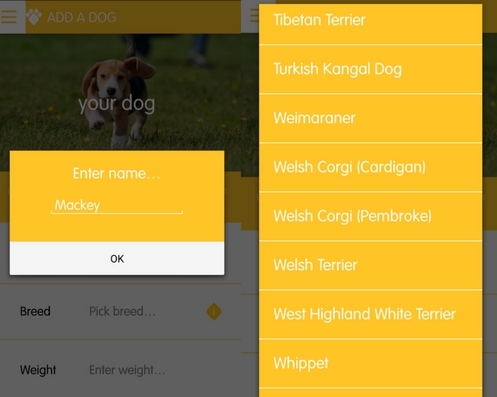
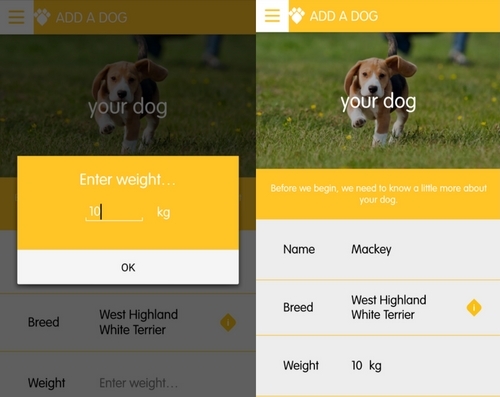
Log your dog’s food as and when they eat
If you feed your dog Pedigree food, there are lots of options to choose from.
![]()
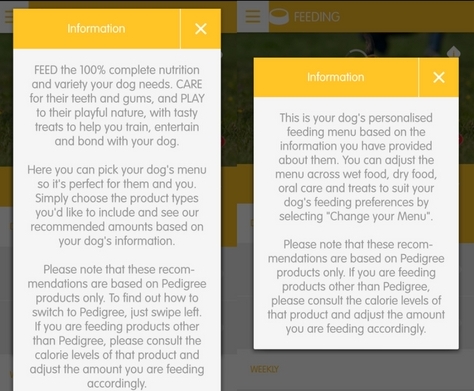
Start tracking your dog’s exercise
There’s no steps to count, but what you can do with Pedigree Tracks is track your dog’s exercise. There are 4 main types of exercise to choose from:
- On lead walking
- Off lead walking
- Indoor play
- Garden play
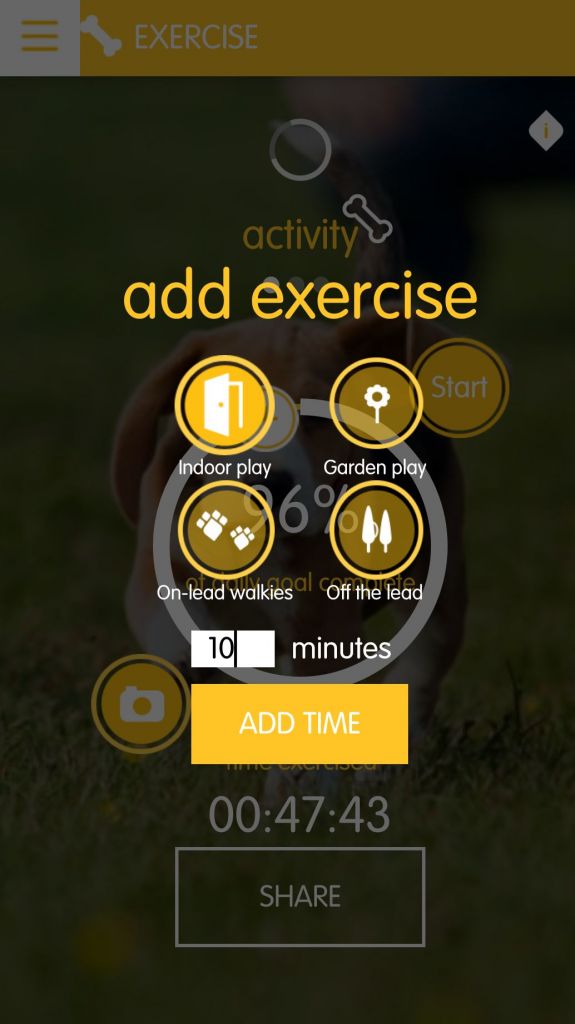
And there are two main ways to track. You can either use the timer to measure how long your walks/the dog’s exercise takes, or you can add in your dog’s exercise for the day as and when you have the time, on that day.
![]()
The app tracks how close/far your dog is from hitting their exercise target each day, and alerts you with the percentage of goal reached when you add in each form of exercise.
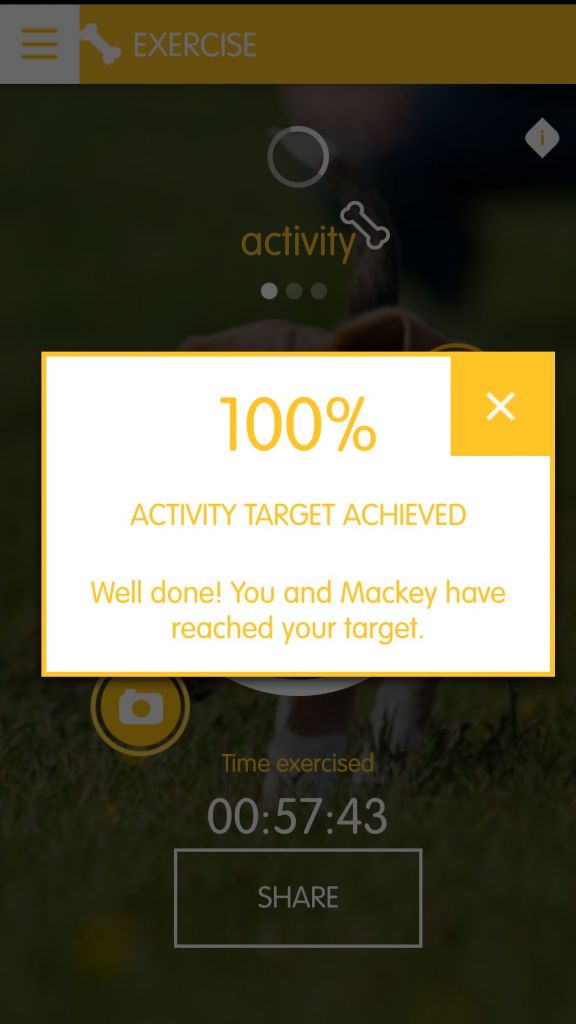
Tracking our dog’s exercise in the real world

I took Mackey for a walk to and around Preston Park, which took 40 minutes all in. When I got home, I logged this walk, and added his 10 minutes indoor play time from that morning (before I went to work). He’d easily hit his 100% target.
One day we took Mackey for a longer walk than usual, and hit 150% of his goal! The app alerted us that we should not be doing this daily with him, unless we’ve had clearance from our vet. I found that really good feedback, as sometimes I feel like he might not have done as much exercise as he should, but he still hits his target, if not exceeds it. Similar to many other Westies, Mackey is a stubborn little chap, so taking him for walks can also be difficult – he will pretend that he’s lagging and too tired to walk – the app can be a great way to see if he actually has had enough exercise, or is just being a lazy whatsit!
What I’d improve about Pedigree Tracks app
I really enjoy logging Mackey’s exercise, and will continue to use it, so I can keep on top of his exercise. However, there are a few things I’d change about the app:
I’d love to be able to add other foods, rather than just Pedigree foods to the app. With this, I mean things like natural snacks, such as chicken feet, vegetables and other such foods. I don’t expect them to include rival or generic branded foods though!
I’d also love to be able to add exercise from different days onto the app – sometimes I’ll forget to start the timer, or add the time on the day of the walk, and am unable to add it retrospectively on another day. It would be really handy to be able to do that.
The photo functionality needs updating/changing/removing. I was really excited to be able to add photos of Mackey to the app, however, I will warn you that it crashed my phone a number of times, so I had to resort to my phone’s usual camera app.
That being said, it’s been a great way to learn more about Mackey’s fitness. You can also do quick health checks on the app, so you can check if your dog is possibly over/under weight – although Pedigree always recommends that you consult a vet if you’re worried about that kind of thing (as do I!).
You can download Pedigree Tracks app on Android and iOS for free. If you do give it a try, make sure to let me know in the comments below how you found it!
Disclaimer: This post is a collaboration with Pedigree, but all thoughts are my own. For additional dental care information you can read the following Pedigree Reviews article for tips and advice.

This is a great idea – it’s so important not to let our dogs overeat!
Em x
http://happywiseowl.com